Access our MAC bypass front end at
https://macbypass.aftc.co/
Login using your provided credentials
If you do not know your login credentials, please lodge a ticket at [email protected]
You will be able to see a list of all existing MAC addresses of devices that do not require a voucher to access the internet
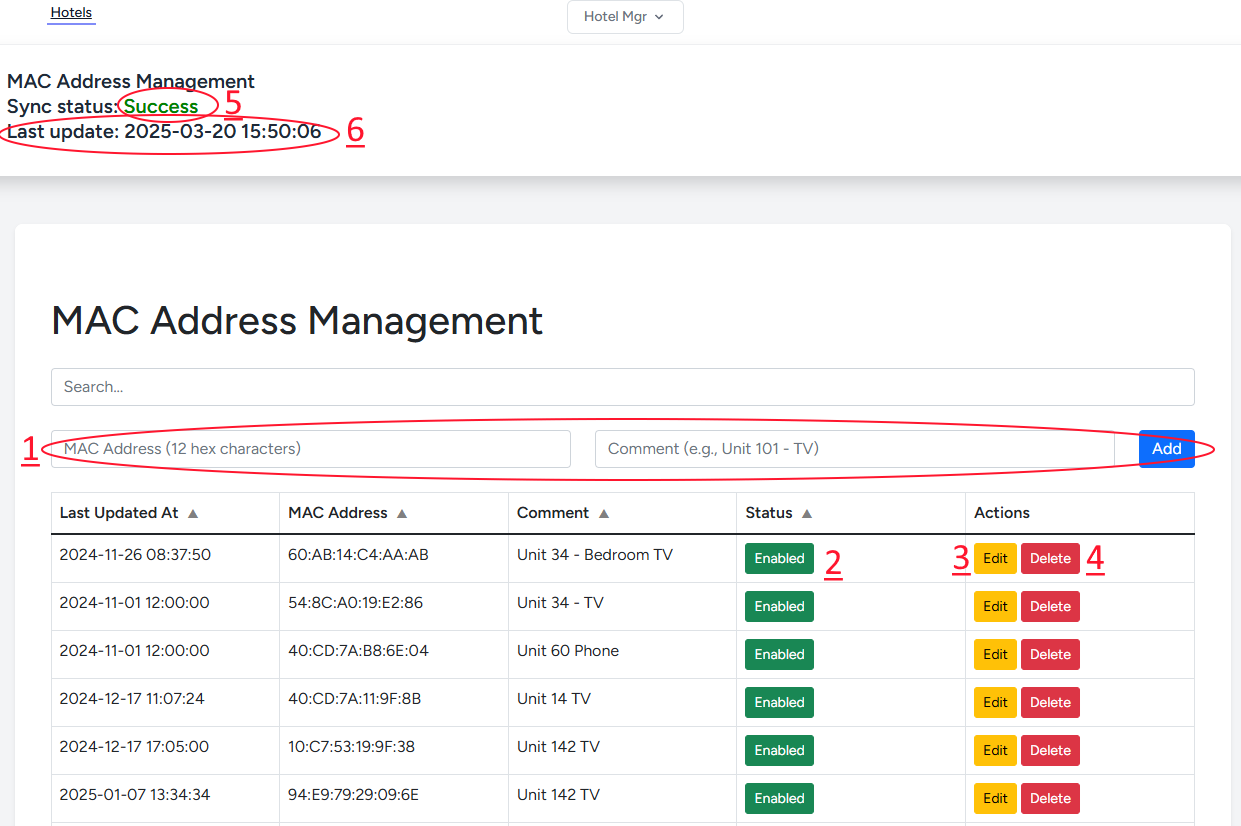
- This is where you can add new devices. The MAC Address field works with multiple formats, i.e. 11:22:33:44:55:66 is the same as 11-22-33-44-55-66 or 112233445566. As long as you use valid characters (0-9, A-F) it will accept what you enter. You should always the unit number in the comment to identify a device later on if it needs to be edited or removed from the system
- You can temporarily turn off a device by clicking 'Enabled' and it will say Disabled. Enabled means the device does not need a voucher and will have internet access as soon as it joins
- If you mistype or need to update a device you can click Edit and then the 'MAC Address' and 'Comment' fields will become editable. Simply click on the text, when done just click away
- Remove a device from the system. It will be treated like any other and require a voucher code to access the internet
- If you have an issue with devices still not getting internet access despite being added to the list. Please check the status is 'Success', if it says anything else please raise a support ticket with us
- Devices are not added/edited/removed instantly and will take some time (up to 10 minutes), this shows when the last successful update was performed
Note: If you have a room that has left the holiday pool or is used predominantly for long stays. We do not suggest adding every device to this system. Please email us and we can convert this unit's access to a Permanent tenant and then no devices will need to be provided with a voucher code when used in that room